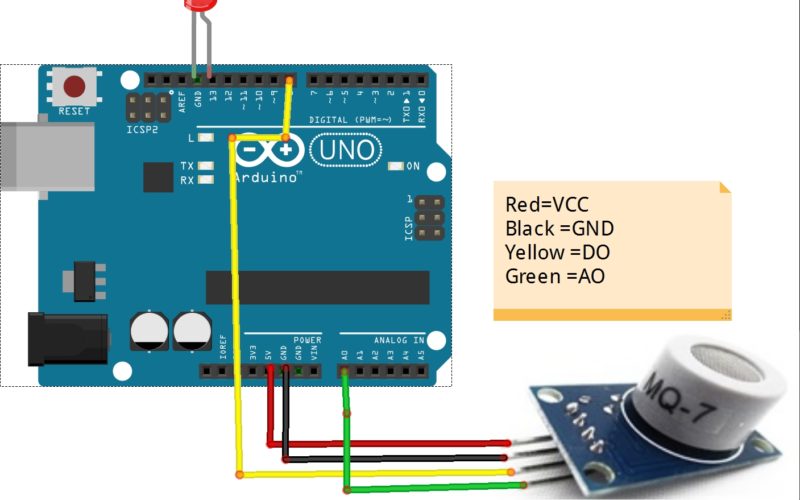MQ-7 เป็น Carbon monoxide(CO Gas) Sensor สามารถตรวจจับ คาร์บอนไดร์ออกไซน์ในอากาศได้โดย Outputเป็น Analogครับใช้งานง่าย
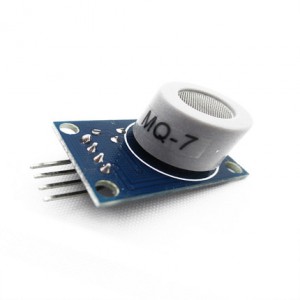
การต่อใช้งาน
ขา 3 จะเป็นขา Digital OutputจะมีOutput ออกมาเมื่อ Sensor รับค่า CO2ถึงLimit
ขา 4 เป็นขา Analog Output จะส่งค่า ที่อ่านไดมาที่ Arduino
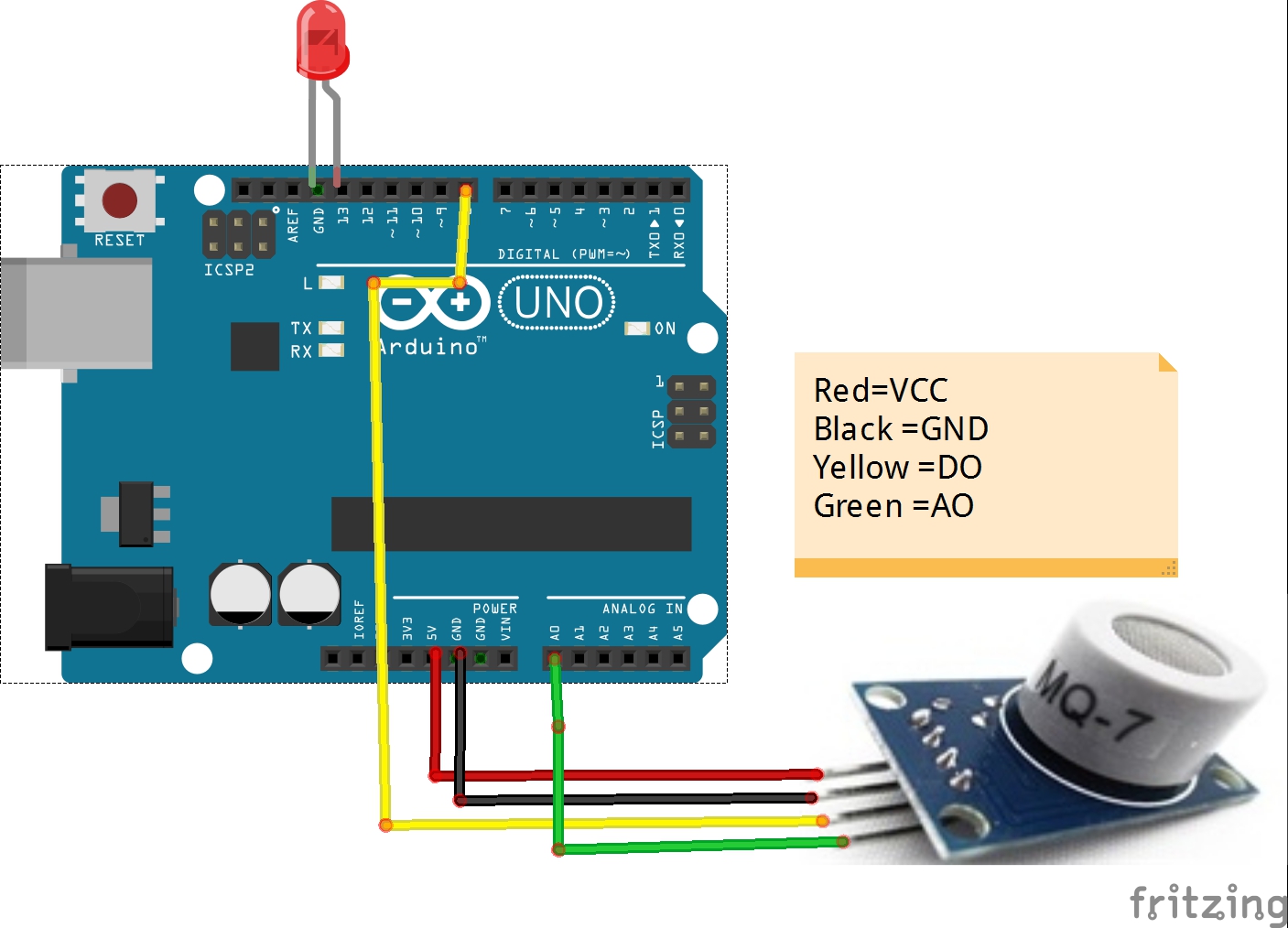
Source Code การใช้งาน MQ-7
const int AOUTpin=0;//the AOUT pin of the CO sensor goes into analog pin A0 of the arduino const int DOUTpin=8;//the DOUT pin of the CO sensor goes into digital pin D8 of the arduino const int ledPin=13;//the anode of the LED connects to digital pin D13 of the arduino int limit; int value; void setup() { Serial.begin(9600);//sets the baud rate pinMode(DOUTpin, INPUT);//sets the pin as an input to the arduino pinMode(ledPin, OUTPUT);//sets the pin as an output of the arduino } void loop() { value= analogRead(AOUTpin);//reads the analaog value from the CO sensor's AOUT pin limit= digitalRead(DOUTpin);//reads the digital value from the CO sensor's DOUT pin Serial.print("CO value: "); Serial.println(value);//prints the CO value Serial.print("Limit: "); Serial.println(limit);//prints the limit reached as either LOW or HIGH (above or underneath) delay(100); if (limit == HIGH){ digitalWrite(ledPin, HIGH);//if limit has been reached, LED turns on as status indicator } else{ digitalWrite(ledPin, LOW);//if threshold not reached, LED remains off } }
Facebook Comments