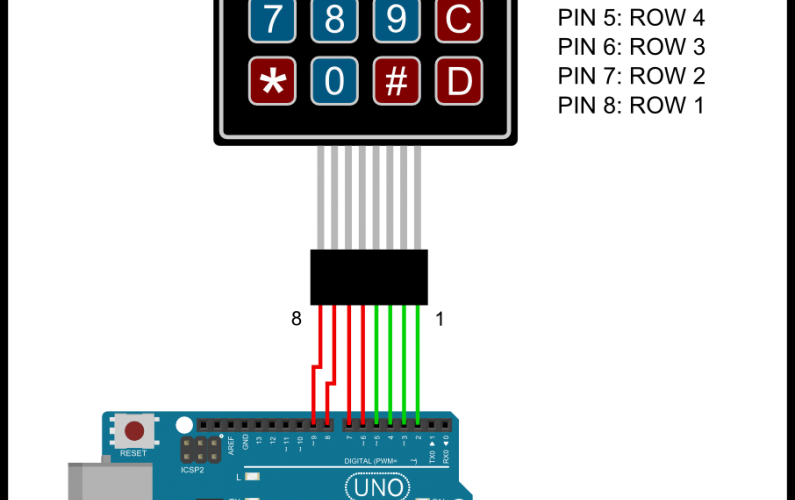ในบทความนี้เราจะมาใช้Arduino รับข้อมูลจาก 4×4 Matrix Keypad กันครับ เพื่อนๆอาจจะเคยเห็นเจ้า 4×4 Matrix Keypad กันมาบ้าง ราคาไม่แพงครับตัวละไม่เกิน 90บาท (โดยส่วนใหญ่นะครับ) แต่เห็นแล้วอาจจะรู้สึกว่าโหดูใช้ยากอ่ะ วันนี้เราจะมาสอนการต่อและการใช้งาน Arduino เพื่อรับข้อมูลจาก 4×4 Matrix Keypad กันครับ
หน้าตามันจะประมาณนี้ครับ
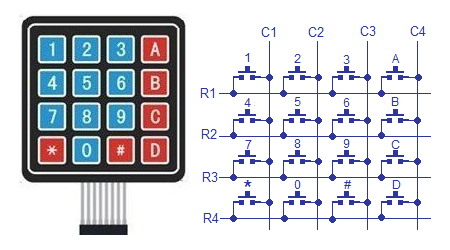
โดยวงจรภายในจะเหมือนมีSwitch 4 แถว 4 คอลัมน์ โดยปกติเราจะเขียนรับข้อมูล โดยอาศัยหลักการ Scan Switch ครับแต่ เราเอากันง่ายๆครับต่อตามผมพิมพ์ตามผม สงสัยให้ถามไว้ครับยินดีอธิบาย
การต่อทำได้ตามนี้ครับ
- สายจากขา 1 ของ Keypad ไปที่ขา 2 ของArduino
- จากขา 2 ของ Keypad ไปที่ขา 3 ของArduino
- จากขา 3 ของ Keypad ไปที่ขา 4 ของArduino
- จากขา 4 ของ Keypad ไปที่ขา 5 ของArduino
- จากขา 5 ของ Keypad ไปที่ขา 6 ของArduino
- จากขา 6 ของ Keypad ไปที่ขา 7 ของArduino
- จากขา 7 ของ Keypad ไปที่ขา 8 ของArduino
- จากขา 8 on the keypad ไปที่ขา 9 ของArduino

โหลด keypad 4×4 arduino library ได้ที่นี่
Source Code Arduino Matrix 4×4 KEYPAD
#include <HCMatrixKeypad.h>/* Sets how many times the same key must be scanned before it is accepted aspressed (settled). If you get multiple key presses then increase this value(max 255)*/#define DEBOUNCE 10#define R1 9 /* DIO for keypad row 1 */#define R2 8 /* DIO for keypad row 2 */#define R3 7 /* DIO for keypad row 3 */#define R4 6 /* DIO for keypad row 4 */#define C1 5 /* DIO for keypad column 1 */#define C2 4 /* DIO for keypad column 2 */#define C3 3 /* DIO for keypad column 3 */#define C4 2 /* DIO for keypad column 4 */HCMatrixKeypad Keypad(DEBOUNCE, C1, C2, C3, C4, ROWMARKER, R1, R2, R3, R4);voidsetup(){Serial.begin(9600);}/* Main program */voidloop(){/* Scans the keypad once. This line needs to be run repeatedly */Keypad.Scan();/* Has a new key been pressed */if(Keypad.New_Key()){/* If so the send the key to the serial port */Serial.print("Key Pressed: Row ");Serial.print(Keypad.Read() / 10);/* 10's column is the keypad row number */Serial.print(" Col ");Serial.println(Keypad.Read() % 10);/* 1's column is the keypad column number */}}
Facebook Comments